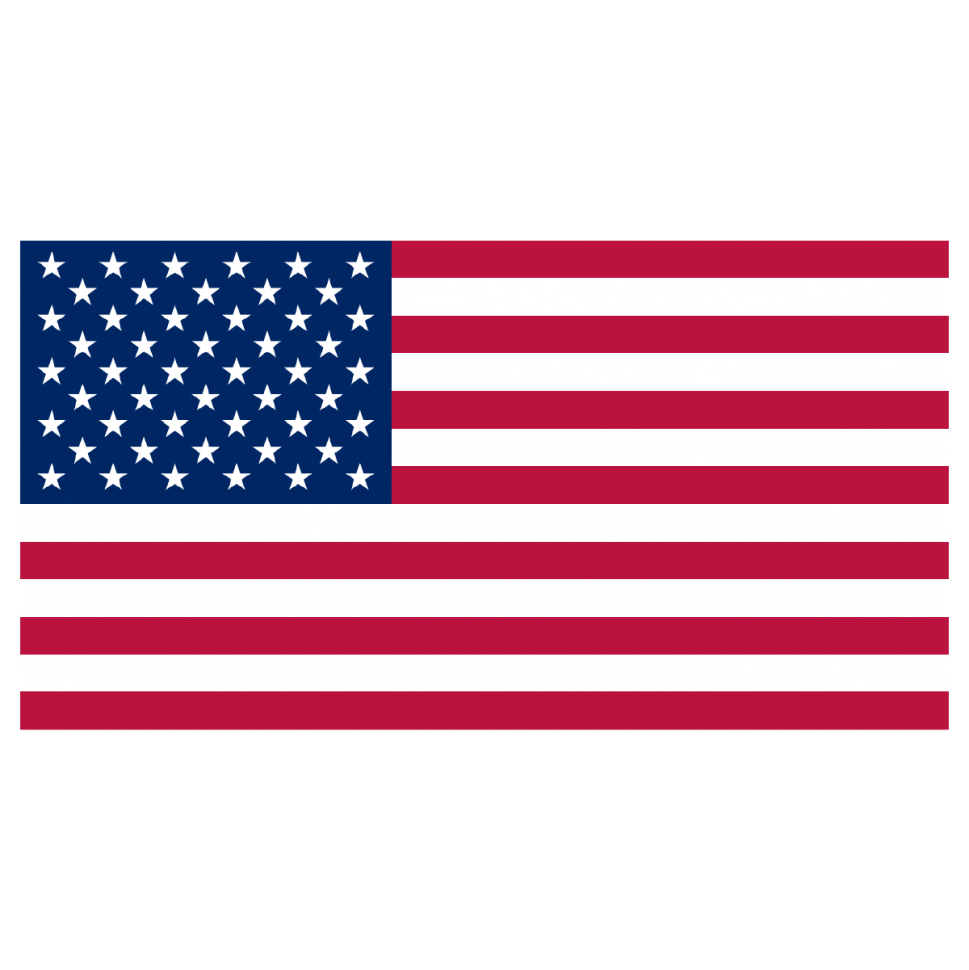FIBO Group: account replenishment
Depositing funds into your account is the final step before you can begin trading. Navigate to the “Deposit Funds” section of the website.
To deposit via bank transfer:
Click on the “Deposit” button, select the account you wish to fund, and confirm with “Ok”.

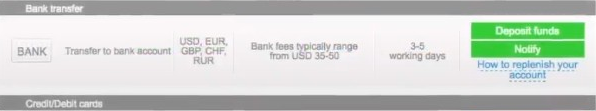
Choose a bank from the provided list.
Specify the amount you wish to transfer.
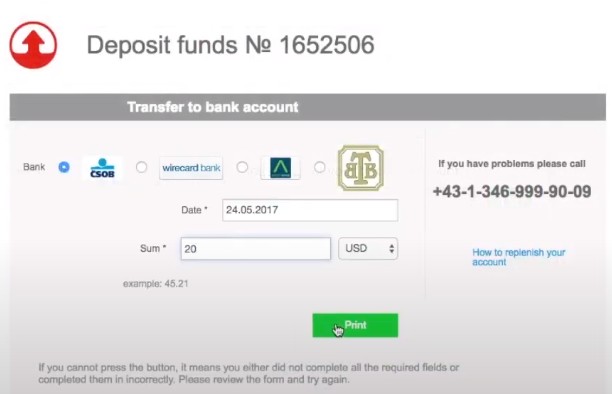
Complete the transfer using the bank details provided on the invoice (either at the bank branch or online).
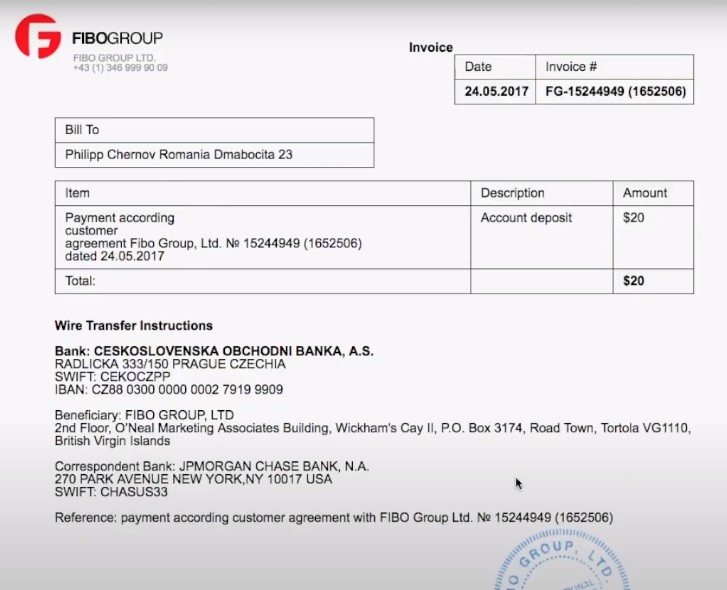
Once the transfer is complete, it’s advisable to fill out a transfer notification. Click “Notify” and complete the form.
Verify the notification with a code received via SMS.
To deposit using a credit or debit card:
Click on the “Deposit” button, select the account you want to top up, and press “Ok”.

Before your first deposit, link your bank card following the instructions available in your Personal Account.
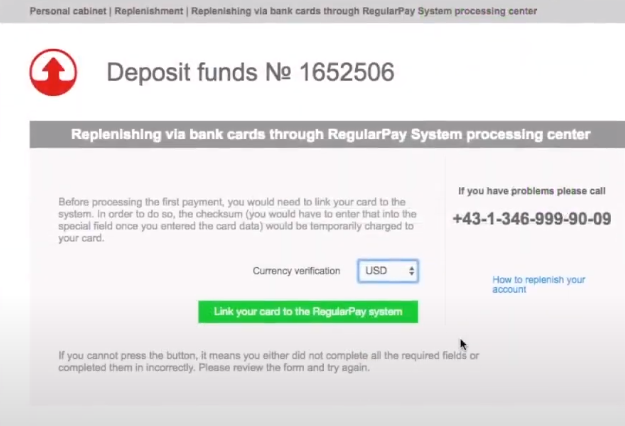
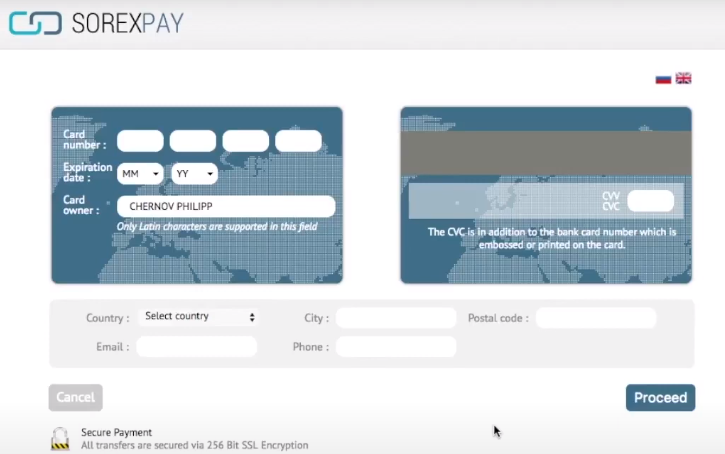
After linking your card, proceed with your first deposit.
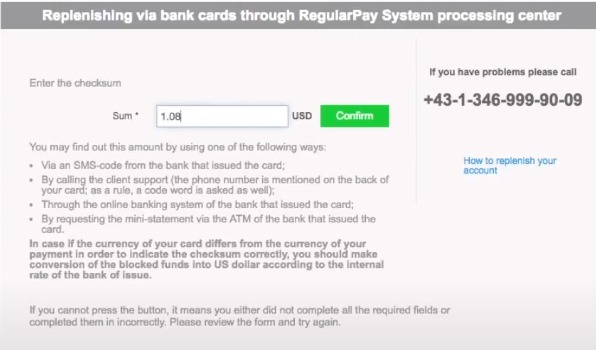
Enter the deposit amount, select the currency, and click “Deposit”. Input the required card details and click “Pay”.
Once the funds are debited from your card, complete the notification form and click “Send”.
Confirm the notification with a code received via SMS or a voice call.
Funds will be credited to your account shortly.
Depositing through electronic wallets (example using Skrill):
Click “Deposit”, select the account to fund, and confirm with “Ok”.
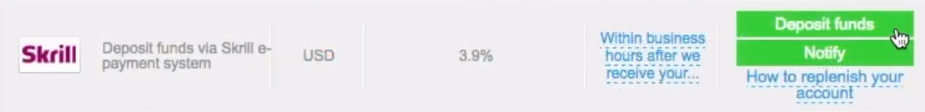
Enter your Skrill username and the amount you wish to transfer, then click the “Deposit” button.
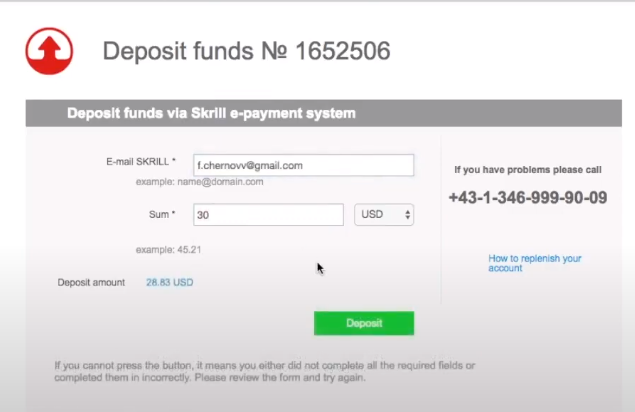
You will be redirected to your Skrill account to complete the payment. Input your details to finalize the transaction.
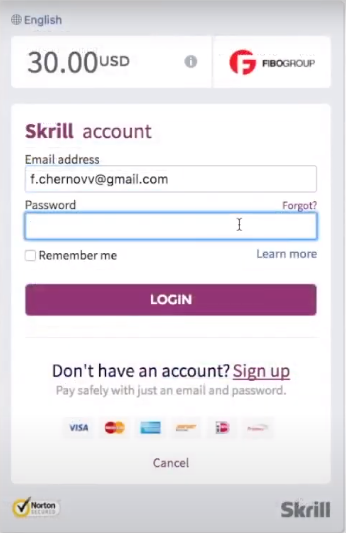
After the funds are debited from your wallet, complete the notification.
Fill out all required fields marked with an asterisk and click “Notify”.
These steps will ensure your account is funded and ready for trading.